Windows 2000, XP and 2003 Server will allow you to reassign or change drive letters on your hard drives, CD-ROMs or other devices that use a drive letter।One very important thing to keep in mind is that changing a drive letter can have undesirable effects. For example let’s say you have a second hard drive using drive letter E and have programs installed on it. If you change it to G then next time you click your icon to open that program, Windows will look for it on the E drive and it won’t be able to open it. It is recommended that you only change drive letters on drives that store data and not programs. And of course you do not want to change your C drive or Windows drive to another letter or else you are not going to have a running computer anymore plus Windows won’t let you do it anyway!To change or add a drive letter to a drive you simply right click on My Computer and select Manage / Computer Management. From there you can double click Disk Management. You will see a listing of all the drives in your system.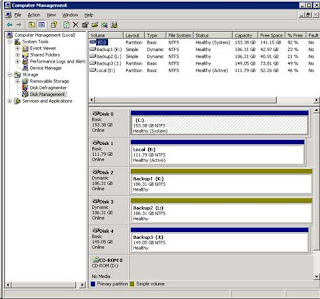 To change a drive letter right click on the drive you want to change and choose Change Drive Letters and Paths. You will get a dialog box with options to add, change or remove drive letters.N
To change a drive letter right click on the drive you want to change and choose Change Drive Letters and Paths. You will get a dialog box with options to add, change or remove drive letters.N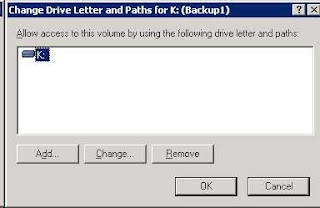 ext you will get a window which will let you select an available drive letter.
ext you will get a window which will let you select an available drive letter.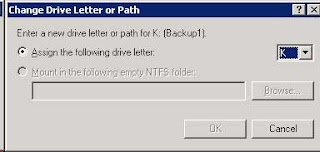 Keep in mind you can only use letters that are not already in use. If you want to use a letter assigned to that drive you will need to change the letter on the other drive first to free up the letter you want to use. After you select the letter, click on Ok and you are done.
Keep in mind you can only use letters that are not already in use. If you want to use a letter assigned to that drive you will need to change the letter on the other drive first to free up the letter you want to use. After you select the letter, click on Ok and you are done.
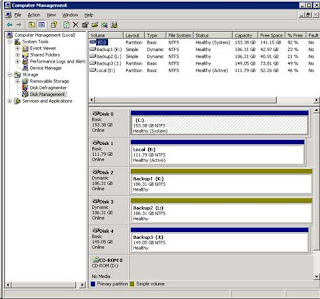 To change a drive letter right click on the drive you want to change and choose Change Drive Letters and Paths. You will get a dialog box with options to add, change or remove drive letters.N
To change a drive letter right click on the drive you want to change and choose Change Drive Letters and Paths. You will get a dialog box with options to add, change or remove drive letters.N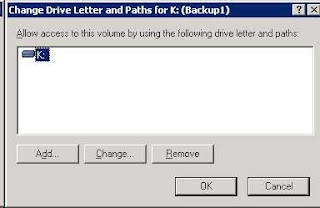 ext you will get a window which will let you select an available drive letter.
ext you will get a window which will let you select an available drive letter.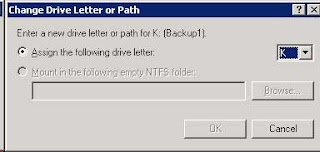 Keep in mind you can only use letters that are not already in use. If you want to use a letter assigned to that drive you will need to change the letter on the other drive first to free up the letter you want to use. After you select the letter, click on Ok and you are done.
Keep in mind you can only use letters that are not already in use. If you want to use a letter assigned to that drive you will need to change the letter on the other drive first to free up the letter you want to use. After you select the letter, click on Ok and you are done.
No comments:
Post a Comment